Noobly (https://noobly.xyz/) is an app to find other gamers. My limited experience trying to use it, however, I wasn’t having much success.

Here comes a bunch of pics from the install and first run. First, Android users like me, get over to Google Play and search for Noobly, then download. Smooth.
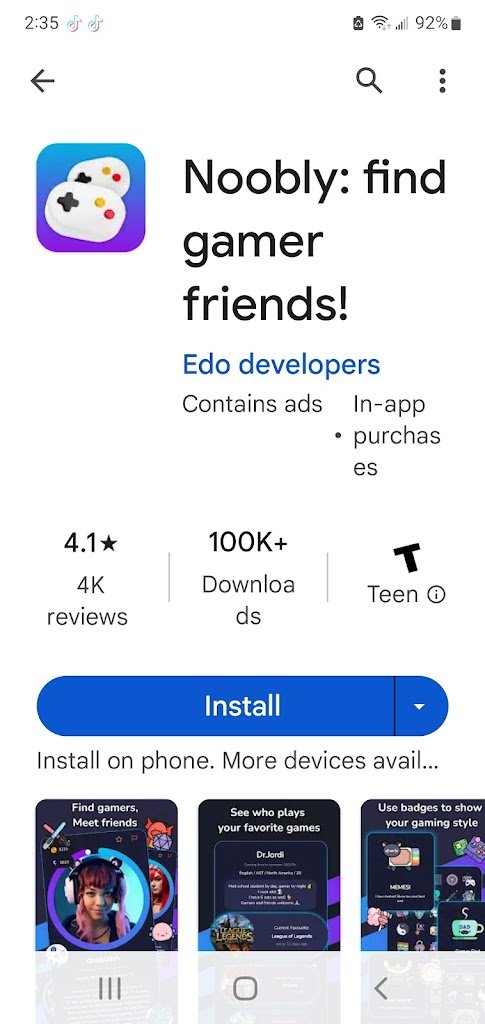
After installing and running the first time, there is a pretty nice swipe right section of menus and instructions which walk you through setting up a gamer profile. The first one hits you with entering your birthday. Not sure if you can just put in the birthday and not the year, but some folks might not want to just put their full age into this app. One could lie and put in a different birth year, if s/he wanted, but I’ve never done that, so just entered in my actual birthdate and continued. Honestly, and not to be a downer, but once you’re 21+ birthdays are not that fun to look forward to any more.

In another first time setup menu for your profile, you need to share what types of game platforms you’re playing on and what timeframe and your timezone you are available to play. Found the platforms list lacking. Amazon Luna is listed? No Apple Arcade or Antstream? GE Force Now is listed and I think “Xcloud” is really the better known Microsoft Game Pass, but this menu seems dated. Maybe the time stuff is better?
You control the times you’re available by moving this game controller along a circular clock. The interface is interesting, but a bit counter-intuitive. Move one side for start time, the other side for end time and move in the middle to adjust the times. Also, didn’t see where you could change times for each day(?) Not good.
For timezone, I chose PST (GMT-8) because we live near Seattle, Washington USA and early mornings to 1pm PST, Monday – Wednesday and Saturday and Sunday. My wife is typically off Thursdays and Fridays so I didn’t make myself available those days, because we’re usually doing something on her days off. Also, technically, I am part of three different scheduled live streams on Twitch: the High Noon show with Hollywood Polo on Tuesdays from noon-2pm PST, but we usually start earlier and the Humpday Wednesday Pinball stream that runs from 6am-10am, usually longer. The last stream is our Score Chasing Recap livestream with Bradygoat and I on Saturdays at 7am PST that runs typically a couple hours or so. So really I’m not completely available during those times, but during those shows, we are often playing games that others can play .. so that sort of fits “available to play games with others” …. alas, I left the availability as is.
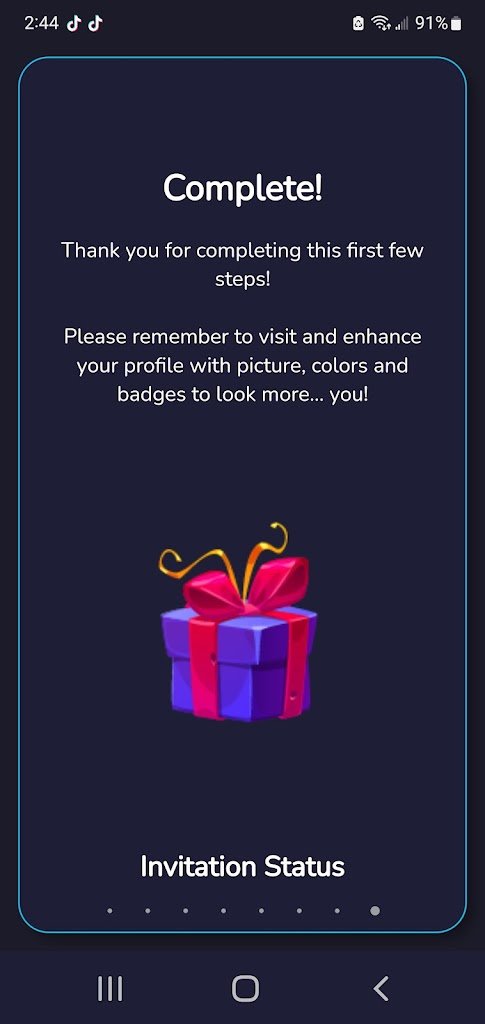
The final step of the guided setup involves writing a description about your gaming. I chose to highlight the #GameADayChallenge I’ve been doing since January 1, 2022. Every day since then I’ve been playing a game and as of this writing am well over 600 days in a row in that streak. Since this personal challenge involves all different types of games on all different types of platforms, it seems like the kind of thing that would be good to mention.

Ok, all registered, now what? Well, you need to put in games to search for friends to add. This is where the most disappointment came in. Just about every game that immediately came to mind: Steam/PC, classic arcade game, none of them were available in the dateabase. Or at least didn’t come up in the search. What?
Now, it’s wait and see if others contact me to play? For a month, I waited, watched, seeing what happened and did, in fact, receive several invitations from other gamers to play. With the app installed, you’ll receive invites as notifications on your phone.
Bottom line: this social gaming app for finding friends isn’t quite what I’d hoped for. Instead of a more immediate match and play, my experience involved waiting for invites from others. This isn’t how I play games. If I’m available to play at a certain time, I’m available to play in that time and would like to engage a match, not wait during a window of time for others to invite me to play something we’re both interested in.
Haven’t uninstalled it yet, am keeping it for awhile and seeing if maybe I can find some usefulness in the gameplay flow, because I am open to adding additional gaming friends, but it seems publishing an article here or simply using my Twitter/X is going to yield more success than using this app.
Anybody reading that’s well schooled on Noobly? Let me know in the comments how you use this app successfully? It has 4.1 star out of 5 rating, so clearly some are finding it useful. I’d rate it 1 out of 5 stars based on my addmittedly very brief experience.