Having never done this before, decided to write down the steps to sell my son’s three game systems for him on Facebook Marketplace. Let’s go through the steps.
STEP 1. Navigate to the Facebook Marketplace home here: https://www.facebook.com/%2Fmarketplace/
STEP 2. Click the “Create New Listing” link in the left sidebar (https://www.facebook.com/marketplace/create)
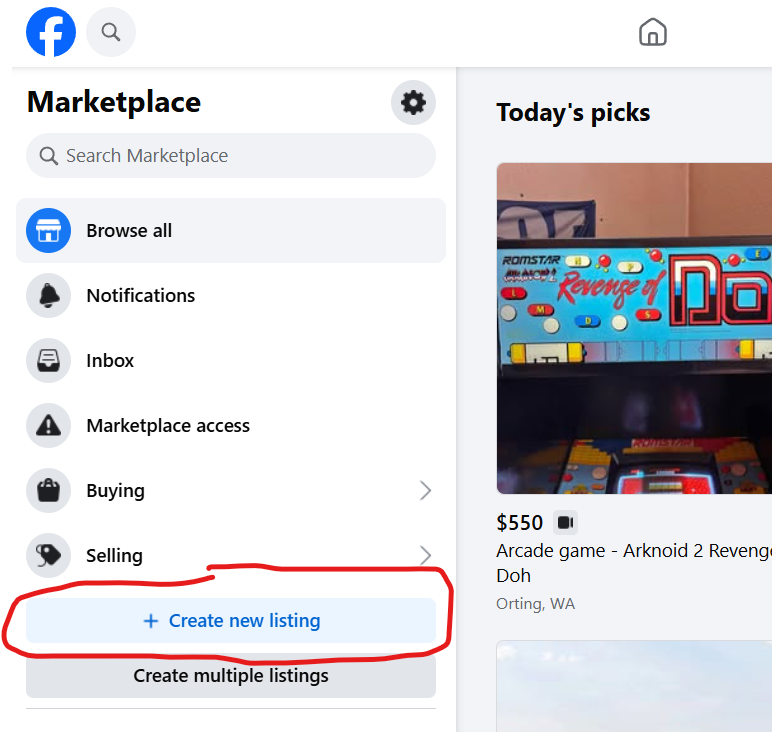
STEP 3. Click on “Item For Sale” – this is good for one or more items you want to sell at the same time. If you want separate listings for each item, then choose “Create multiple listings”

In my son’s case, he is selling three items at the same time: an Atgames Legends Ultimate 1.1 multicade, Atgames Legends Pinball HD with the ACP controller upgrade and iiRcade multicade standard system with 38 games included.
STEP 4. Create the ad title, description and price. I listed all three items and marked the area where it’s being sold. Also indicated in the listing that we would deliver and setup for an additional $50 if within a 30 mile radius. We will not ship these items, it’s only for pickup or delivery within reasonably close area.
Here is what the final marketplace ad looked like:
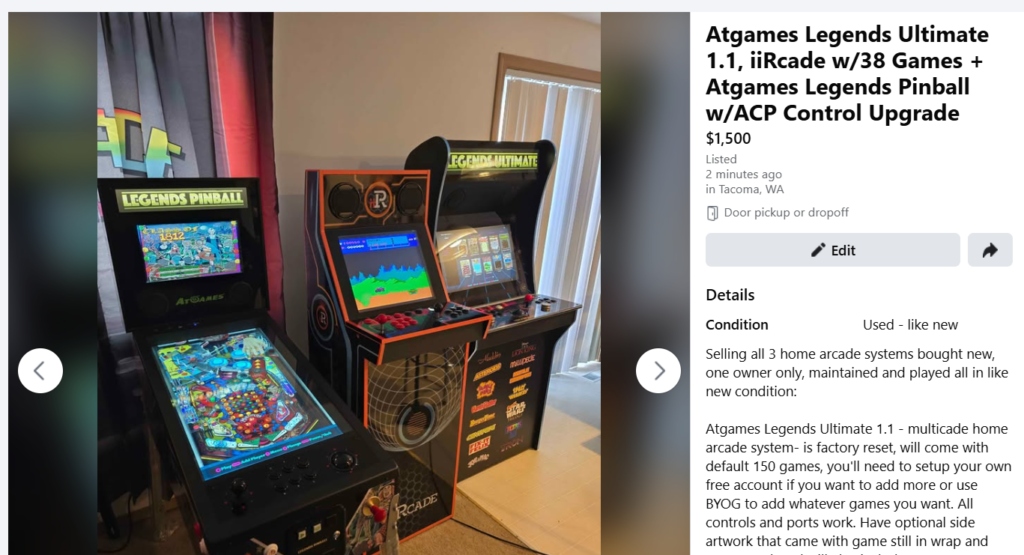
It took two days to sell and the buyer actually paid $10 more than what was requested for delivery. He was very happy to receive and the day we delivered it was raining, so we shrink wrapped the games for extra protection.

These games sold to a very happy buyer, btw. He bought for his daughter.
